Struggling with WordPress? Best Plugins to Improve Your Site
If you’re struggling with a slow WordPress website, customization issues, or security issues, you’re not the only one. Most people encounter the same issues. Don’t worry; WordPress plugins are here to save the day! Consider plugins as tiny apps that insert great features into your website, boosting speed, security, and overall performance. Let’s take a look at the best WordPress plugins to boost your site!

Speed Up Your Site: Performance-Boosting Plugins
A slow website is frustrating for users. Everyone hates when a page takes forever to load. These plugins will speed up your site, putting visitors in high spirits.
Caching Plugins for Lightning-Fast Loading
Caching is like making a shortcut to your site. When a person visits your site, the server copies it. The next time a person visits, the server displays the copied version. That’s much quicker than having the page rebuilt each time.
Some great caching plugins include :
- WP Rocket: This plugin is simple to use and starts working immediately. It also features advanced functions for professionals.
- LiteSpeed Cache: If your web server uses LiteSpeed, this plugin is a great choice. It is made to work perfectly with it.
- W3 Total Cache: This plugin is packed with options. It may take time to learn, but it can really boost your site’s speed.
Actionable Tip: After installing a caching plugin, turn on basic caching. This usually involves checking a box or two in the plugin’s settings.
Image Optimization for Smaller File Sizes
Big images slow down websites. It’s similar to racing while wearing lead boots. Image optimization plugins compress your image files without making them look bad.
Have a look at these image optimizers:
- Smush: This popular plugin automatically compresses your images during upload.
- Imagify: Imagify applies various compression levels in order to achieve a balance between file size and image quality.
- ShortPixel: provides both lossy and lossless compression methods to optimize your images.
Actionable Tip: Most image optimization plugins can compress images you’ve already uploaded. Just find the “bulk optimization” feature in the plugin settings and let it work its magic.
Database Optimization Plugins
Your WordPress database holds all of your website’s information. After a while, it can become filled with old information. It’s like a cluttered closet that makes everything run slower. Database cleaners tidy up the mess.
Use these database cleaners:
- WP-Optimize: This cleaner removes unwanted info, compresses database tables, and optimizes your database with minimal clicks.
- Advanced Database Cleaner: This cleaner allows for more customization in what is cleaned.
Actionable Tip: Clean your database regularly. A weekly or monthly cleanup can make a difference.
Simplify Design: Drag-and-Drop Page Builders
You don’t need to be a coder to design a beautiful website. Page builder plugins make it easy to create custom layouts with drag and drop.
Visual Page Builders for Easy Customization
Drag-and-drop page builders enable you to construct your website visually. You just drag things onto the page and organize them as you prefer. It’s similar to constructing with LEGOs.
Some excellent page builders include:
- Elementor:Elementor is an easy-to-use page builder with lots of features and templates.
- Beaver Builder: Beaver Builder is renowned for its clean code and stability.
- Divi Builder: Divi Builder is a robust page builder with a visual editor and plenty of design choices.
Actionable Tip: Begin with Elementor by checking out the pre-designed blocks and templates. These provide a head start.
Enhance Security: Protect Your WordPress Website
Website security is extremely crucial. It secures your site against hackers and malware. These best WordPress plugins will secure your WordPress site.
Security Scanners for Vulnerability Detection
Security scanners scan your site for vulnerabilities. It’s like having a security guard walk around your house checking for open doors and windows.
Some good security scanners include:
- Wordfence: Wordfence is a well-known security plugin with a firewall, malware scanner, and login security.
- Sucuri Security: Sucuri Security has website monitoring, malware scanning, and a firewall.
- iThemes Security: iThemes Security offers a variety of security features.
Actionable Tip: Scan for security at least weekly. This will allow you to catch issues early.
Boost SEO: Improve Your Search Engine Ranking
SEO (search engine optimization) helps people find your website on Google. These plugins are some of the best WordPress plugins for optimizing your site for search engines.
SEO Analysis Plugins for Keyword Optimization
SEO analysis plugins check your content and give you tips on how to improve it. They tell you if you’re using the right keywords, if your title is good, and if your content is easy to read.
Try these SEO plugins:
- Yoast SEO: It is a highly trusted and widely used plugin for optimizing your website’s SEO.
- Rank Math: Rank Math is another popular SEO plugin that offers a lot of features.
- All in One SEO Pack: It is an easy-to-use plugin designed to simplify SEO optimization for your website.
Actionable Tip: Use an SEO plugin to optimize every blog post you write. Focus on using your target keyword in the title, meta description, and body of the post.
Automate Tasks: Plugins for Efficiency
These plugins will automate boring tasks so you can focus on growing your website.
Backup Plugins for Data Protection
Backups are duplicate versions of your website’s files and database, ensuring data protection. If something goes wrong, you can restore your site from a backup. It’s like having insurance for your website.
Here are some good backup plugins:
- UpdraftPlus: UpdraftPlus is a popular backup plugin that can automatically back up your site to cloud storage services.
- BackupBuddy: BackupBuddy is a premium backup plugin with a lot of features.
- BlogVault: BlogVault is a managed backup service that automatically backs up your site and stores the backups on their servers.
Actionable Tip: Schedule regular backups of your website. A weekly backup is a good starting point. Store your backups in a safe place, like a cloud storage service.
Conclusion
WordPress plugins can change how you work. They speed up your site, make it easier to design, and keep it secure. They also help with SEO and automate tasks. Explore these best WordPress plugins and see how they can make your WordPress experience better. With the right plugins, your website can succeed! To learn more, join Aryu Academy’s WordPress courses.

Subscribe to Our Newsletter!
Get The Latest News, Updates, And Amazing Offers
Popular Posts
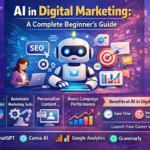
Jan 24, 2026
AI in Digital Marketing: A Complete Beginner’s Guide

Jan 14, 2026
On-Premise vs Cloud Infrastructure: Which Is Better in 2026?

Jan 8, 2026
Why Python Is the Best Language for AI Freshers in 2026