Data Analytics Using Python: A Complete Beginner’s Guide
Data surrounds us, from the clicks we make online to the purchases we complete in stores. But how do companies make sense of all this information? That’s where data analytics comes in. Python has become the top choice for both beginners and professionals looking to turn raw data into meaningful insights. In this guide, we’ll cover the basics of data analytics using Python, why it’s important, and how you can get started.

What is Data Analytics?
Data analytics is all about making sense of the massive amounts of information generated every day. It involves collecting, cleaning, and examining data to uncover patterns, trends, and insights that can guide smarter decisions.
For example:
- Online shopping: Ever noticed product recommendations while browsing? That’s data analytics at work.
- Banking: Analytics help spot suspicious transactions before they turn into fraud.
- Healthcare: Doctors analyze patient data to tailor treatments and improve outcomes.
Simply put, data analytics turns raw numbers into meaningful stories that drive smarter decisions.
Why Choose Python for Data Analytics?
Python has become the go-to language for data analytics, and for good reason:
- Beginner-friendly: Its clear and simple syntax makes it easy to learn, even for newcomers.
- Powerful libraries: Tools like Pandas, NumPy, Matplotlib, and Seaborn make data handling, analysis, and visualization much simpler.
- Versatile: Python can work with small datasets on your laptop or scale up to massive data pipelines in the cloud.
- Strong community: A huge community of developers, tutorials, and forums makes learning faster and problem-solving easier.
In short, Python combines simplicity, power, and support, making it the ideal choice for anyone diving into data analytics.
Step 1: Setting Up Python
To get started, you’ll need:
- Python installed (download from python.org)
- Jupyter Notebook or Google Colab for writing and running code
Essential libraries: Install using:
pip install pandas numpy matplotlib seaborn
Step 2: Working with Data
Python makes it easy to load and explore datasets.
Example: Loading a CSV file using Pandas:
import pandas as pd
# Load dataset
data = pd.read_csv(“sales_data.csv”)
# View first 5 rows
print(data.head())
Step 3: Cleaning Data
Real-world data often has missing or incorrect values. Python helps fix this:
# Remove missing values
data = data.dropna()
# Replace missing values with average
data[‘Revenue’].fillna(data[‘Revenue’].mean(), inplace=True)
Step 4: Exploratory Data Analysis (EDA)
EDA helps you understand your dataset before deeper analysis.
# Summary statistics
print(data.describe())
# Correlation between columns
print(data.corr())
Step 5: Data Visualization
Visuals make patterns easier to understand.
import matplotlib.pyplot as plt
import seaborn as sns
# Histogram
data[‘Revenue’].hist()
plt.show()
# Correlation heatmap
sns.heatmap(data.corr(), annot=True, cmap=”coolwarm”)
plt.show()
Step 6: Building Simple Predictions
With libraries like Scikit-learn, Python lets you build predictive models.
from sklearn.linear_model import LinearRegression
X = data[[‘Ad_Spend’]]
y = data[‘Revenue’]
model = LinearRegression()
model.fit(X, y)
print(“Predicted Revenue:”, model.predict([[1000]]))
Real-Life Applications of Data Analytics
- Retail: Data analytics helps retailers predict sales trends, manage inventory, and offer personalized product recommendations to customers, boosting both sales and customer satisfaction.
- Finance: Banks and financial institutions use analytics for risk management, detecting fraudulent transactions, and optimizing investment strategies.
- Healthcare: Patient data is analyzed to track disease patterns, improve diagnoses, and develop more effective treatment plans.
- Marketing: Companies study customer behavior, preferences, and engagement to design targeted campaigns and improve overall marketing strategies.
Final Thoughts
Learning data analytics with Python is one of the most valuable skills today. Start with small projects, explore real datasets, and gradually build your expertise. For structured guidance and practical learning, visit Aryu Academy and take your data skills to the next level.

Subscribe to Our Newsletter!
Get The Latest News, Updates, And Amazing Offers
Popular Posts
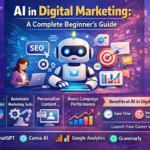
Jan 24, 2026
AI in Digital Marketing: A Complete Beginner’s Guide

Jan 14, 2026
On-Premise vs Cloud Infrastructure: Which Is Better in 2026?

Jan 8, 2026
Why Python Is the Best Language for AI Freshers in 2026